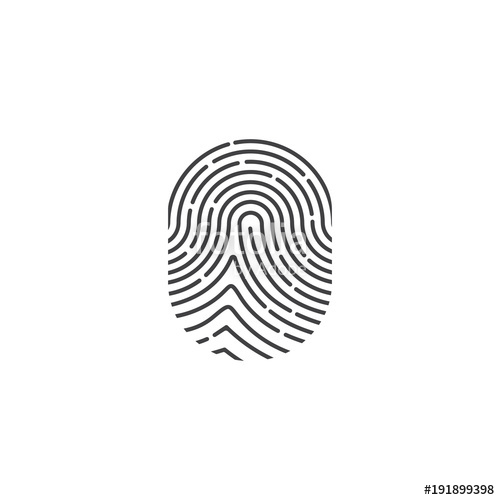TransAct Technologies ITHERM 280 Handbücher
Bedienungsanleitungen und Benutzerhandbücher für Multifunktionsgeräte TransAct Technologies ITHERM 280.
Wir stellen 1 PDF-Handbücher TransAct Technologies ITHERM 280 zum kostenlosen herunterladen nach Dokumenttypen zur Verfügung Bedienungsanleitung

Transact technologies ITHERM 280 Bedienungsanleitung (349 Seiten)
Marke: Transact-technologies | Kategorie: Multifunktionsgeräte | Größe: 2.49 MB |

Inhaltsverzeichnis
Figures
11
280 Printer
13
Cash Drawer
35
Earth Ground
44
OPOS driver
50
PC Hardware
50
Virtual
52
* Button
57
FEED Button
57
Nomenclature
75
100-9785
106
Page Mode
115
Receipt or
117
Inserted Form
117
Min 0
118
Default(0)
122
Graphic Mode
125
User Macros
139
Bar Codes
141
Security
158
Printer Status
173
Inquire Commands
174
Command
193
Descriptions
193
Status Commands
212
The iTherm
216
Specific iTherm
238
280 Commands
238
Button. When the
239
APA Graphics
246
Cautions
253
Character Cache
262
Custom Fonts
263
Font Storage
263
Unicode
264
Scalar Value 1
265
Bitmap Fonts
267
File System
283
Communications
299
Host computer
302
Data to printer
302
Printer
302
USB Support
304
Parallel Port
306
Serial Port
311
Using DSR
315
Off-line Active
321
TransAct Technologies Geräte